Acronyms Detection Overview
Track and verify proper introduction of acronyms in your text. Ensure all acronyms are properly explained for better reader comprehension.
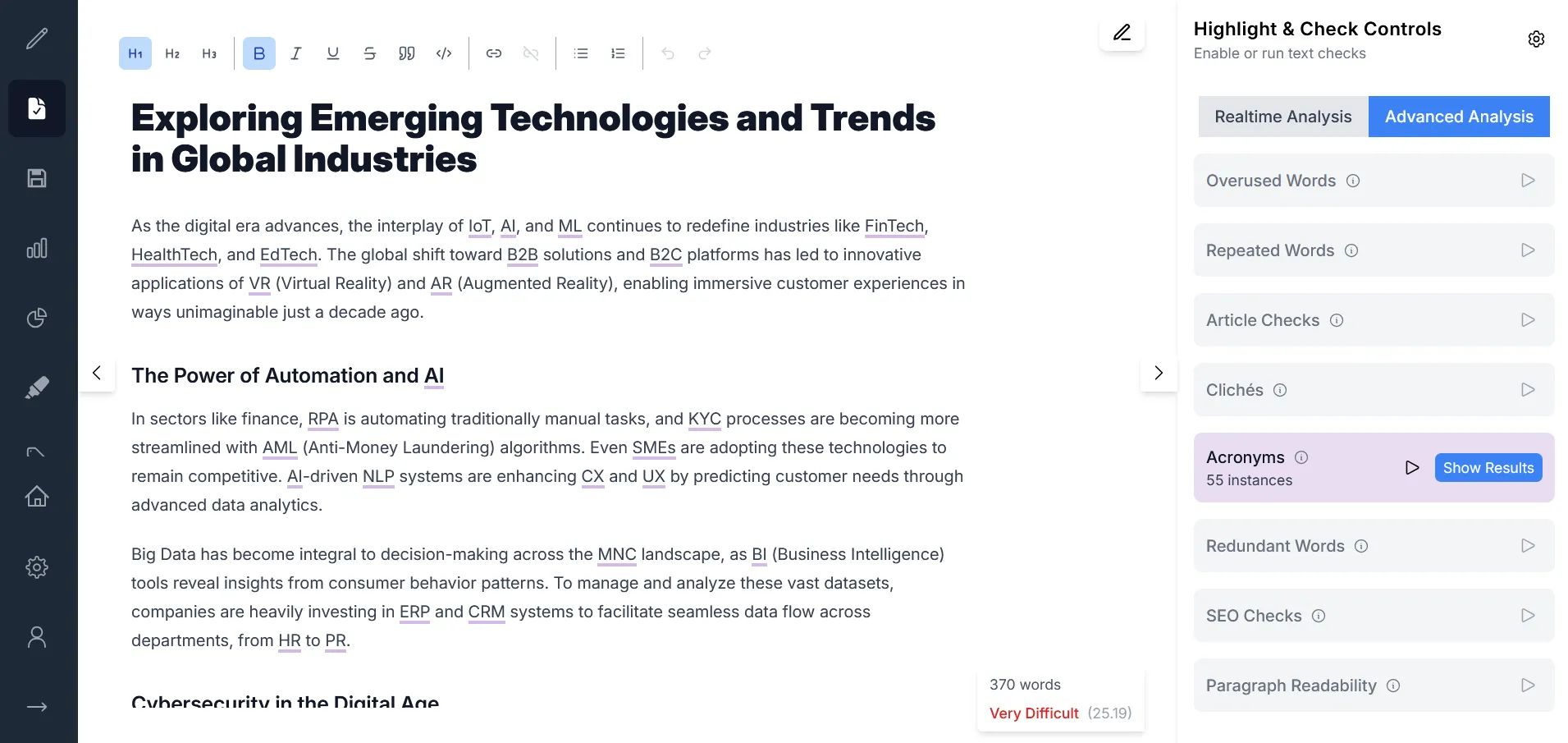
Understanding Acronym Detection
The Acronym Detection feature helps ensure your writing remains clear and accessible by tracking acronyms and verifying that they are properly explained on first use. This is particularly important in technical or specialized content where acronyms are common.
How It Works
The feature scans your text and:
- Identifies all acronyms in your writing
- Checks whether each acronym is explained in parentheses on first use
- Distinguishes between explained and unexplained acronyms
- Provides an overview of acronym usage
Detection and Review

When you run the Acronym check, all acronyms are underlined in your text. Click the “Show Results” button to open the results panel, which provides:
Total count of acronym instances and unique acronyms
Two separate sections:
- Unexplained Acronyms: Acronyms that need proper introduction
- Explained Acronyms: Acronyms with proper parenthetical explanations
For each acronym, you can:
- See how many times it appears in your text
- Navigate between different instances
- Select specific occurrences for review or editing
Customization Options
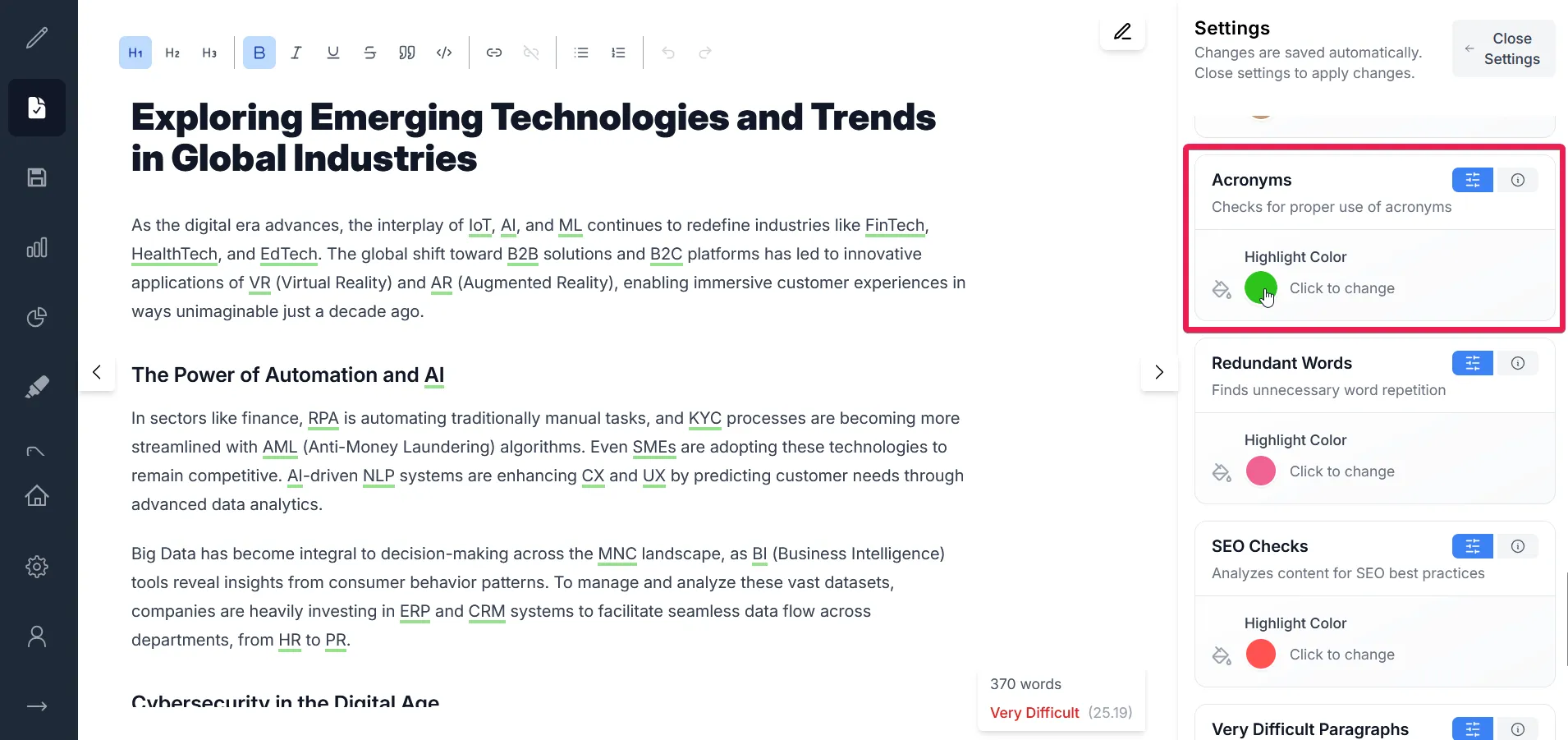
In the settings panel, you can:
- Choose the underline color for highlighted acronyms
